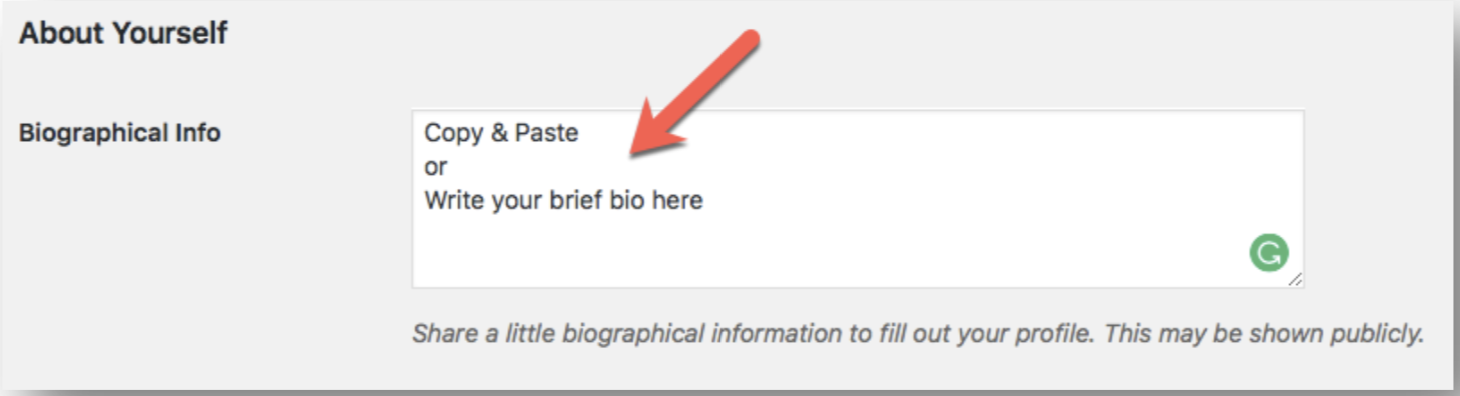Add A Brief "About You" to Your Blog Posts
With just a few simple steps, you can create and add a brief bio in WordPress. Your "About the Author" bio will appear at the footer of all your future blog posts, helping readers to get to know you better. We recommend that you keep it simple, without links, bells or whistles. Just a little info about you, your skill set, your expertise and interests. It should look something like this:
To share your bio with every blog post, simply follow these steps.
Step 1) Login to your WordPress Account
Step 2) Click the PROFILE tab.
Step 3) Scroll down to find the BIOGRAPHICAL INFO text box.
Step 4) Copy & paste or type your BIOGRAPHICAL INFO in the text box. Your photo and contact details will automatically be generated, so you don't need to add your email or phone number here. The copy you add here will replace the current auto-generated info about you.
Step 5) Scroll to the bottom of the page and click the blue UPDATE PROFILE icon.
Your new bio should appear at the bottom of your future blog posts, telling readers a little bit about you, your skill set, your expertise and interests.